Connect your RescueTime account to Zapier
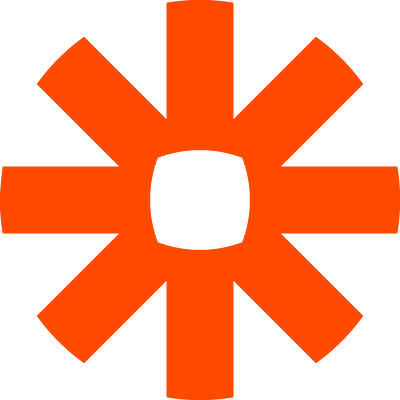
What is Zapier?
Zapier.com makes it easy for non-developers to connect their web services together, saving time and improving productivity. When something happens in one app, Zapier is aware of it and can tell another app to do something with that information.
Three ways you can use RescueTime and Zapier to do amazing things
1. Daily Time Summaries
At midnight each day, we will create a high-level summary of the time you logged on the previous day. This will include the total time you logged as well as information about the time you spent in different categories and productivity levels. You can use this to create custom daily reports, notifications, or log structured data in other systems.
Example Zaps:
2. RescueTime Alerts
When one of your alerts in RescueTime is triggered, it can kick off an action in another service. This lets you automate your life using the productivity stats that matter to you.
Note: RescueTime Alerts are only available to premium subscribers. - To use RescueTime alerts with Zapier you should sign up for an account today.
Example zaps:
3. Daily Highlights
You can use Zapier to log items to your feed. This lets you automate the logging of your accomplishments, giving you some useful ‘output’ data that will provide context for the rest of your automatically logged time.
You can also use Zapier to take an action whenever you directly enter a highlight via the website.
Note: Daily Highlights are only available to premium subscribers. - To use RescueTime daily highlights with Zapier you should sign up for an account today.
Example Zaps:
Have you found a way to use Zapier with RescueTime that you really like? Let us know! We’d love to hear about it.
