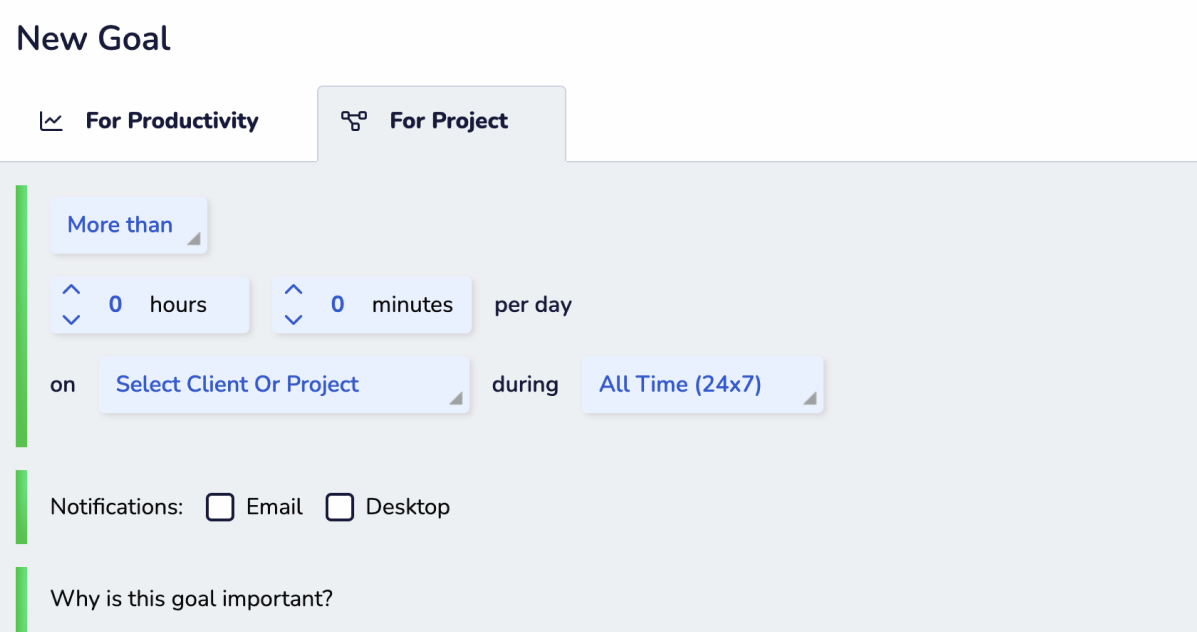Features
Team
- Team Productivity Report
- Daily Pattern Report
- Key Tools & Categories
- Individual & Team Reports
Team
- Shared Clients, Projects, and Tasks
- Role-based Access Control
- Team Weekly Calendar View
- Billable Rates

Track projects, clients, and tasks automatically with RescueTime. Skip the busywork and create precise timesheets, reports, and invoices in seconds.

Forget manual timers and spreadsheets. RescueTime tracks your work in the background, so your timesheet is always complete and accurate.
Track time by project, client, or task to keep ahead of deadlines and ensure your work is delivered on time. Perfect for freelancers or anyone who juggles multiple responsibilities.
Filter and export an up-to-date timesheet in seconds for invoices, client reports, or personal records—without extra effort.
Review past timelines, reports, and calendar views to understand your habits and make better decisions moving forward.
Gain clarity by tracking your work, and uncover both long-term trends and the small habits that drive your results.
See your entire day laid out hour by hour, with online work, offline work, and meetings all in one place. Assign projects automatically or with a quick drag and drop. RescueTime keeps an accurate log of your day, so your timesheet is always complete.
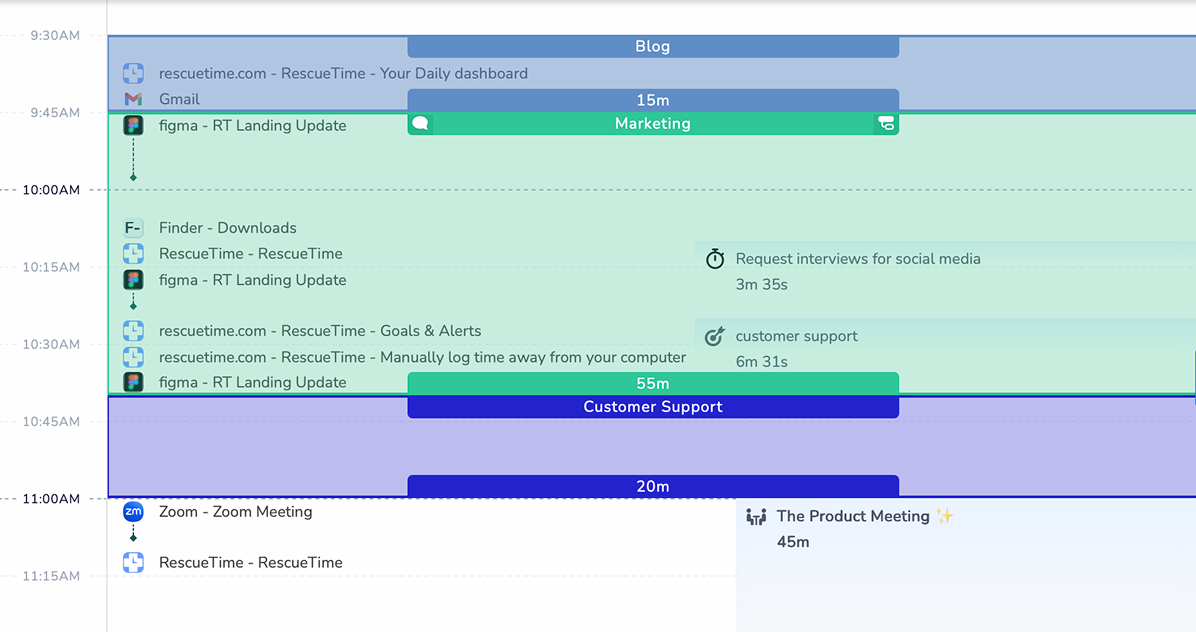
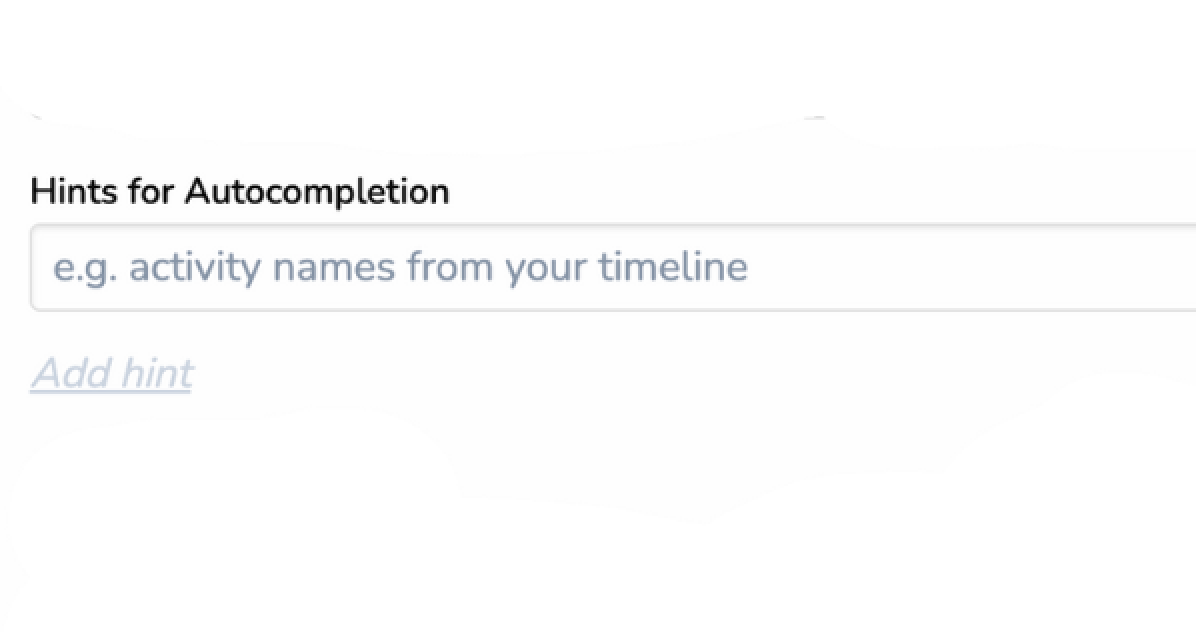
Add details like file names, apps, or websites for each project, and RescueTime uses them to assign time more accurately, so your reports and timesheets always reflect the real work you do.
Stay in control of your data by choosing exactly what appears on your timeline and what counts toward project time. Exclude personal or non-work activities to keep your reports accurate and focused on what matters.
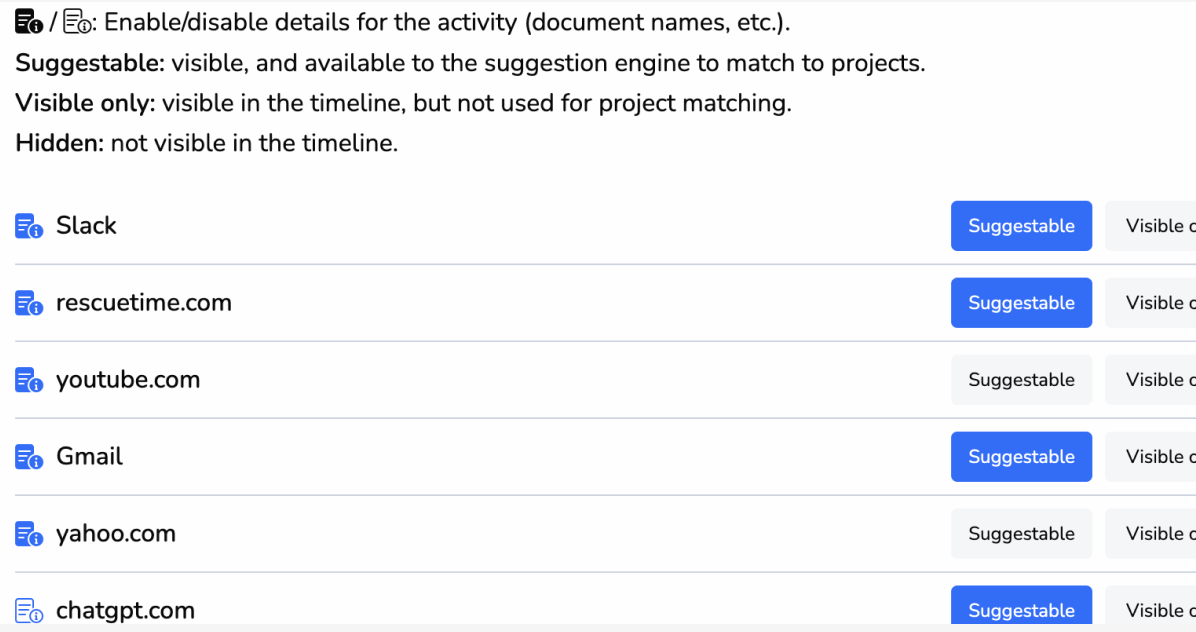

Log meetings, calls, and other offline work so your timesheet and reports provide a complete picture of your day. Connect your calendar to add time spent in meetings to your projects.
Organize your work by client, project, or task. Manage billable rates, track progress, and generate detailed reports with powerful project management features built right in.
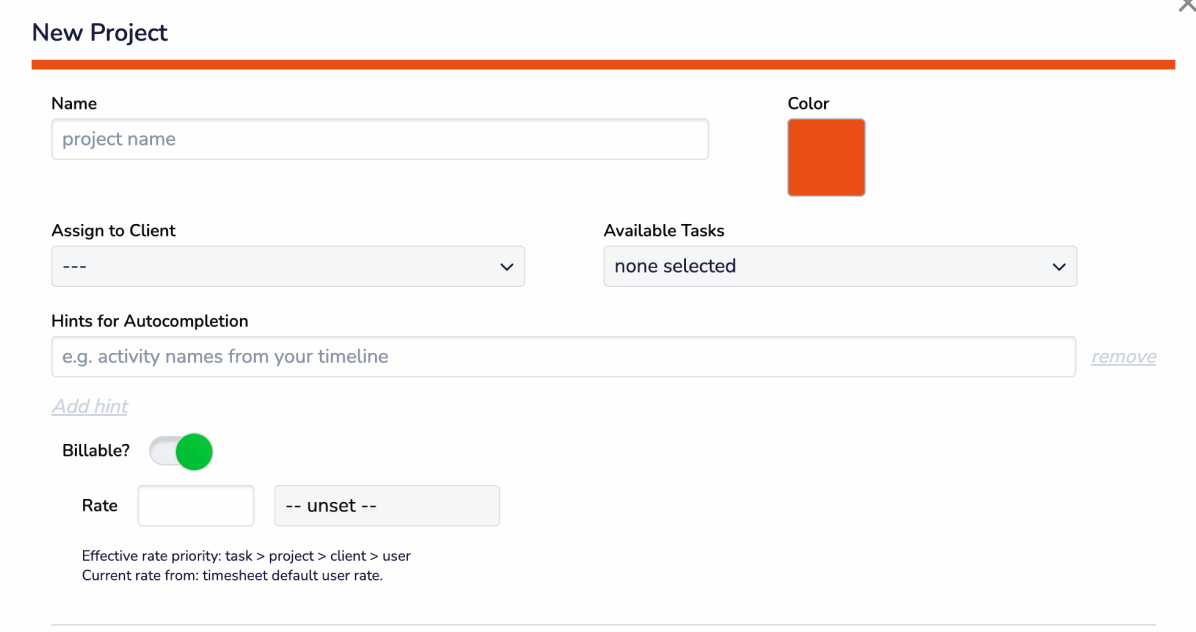
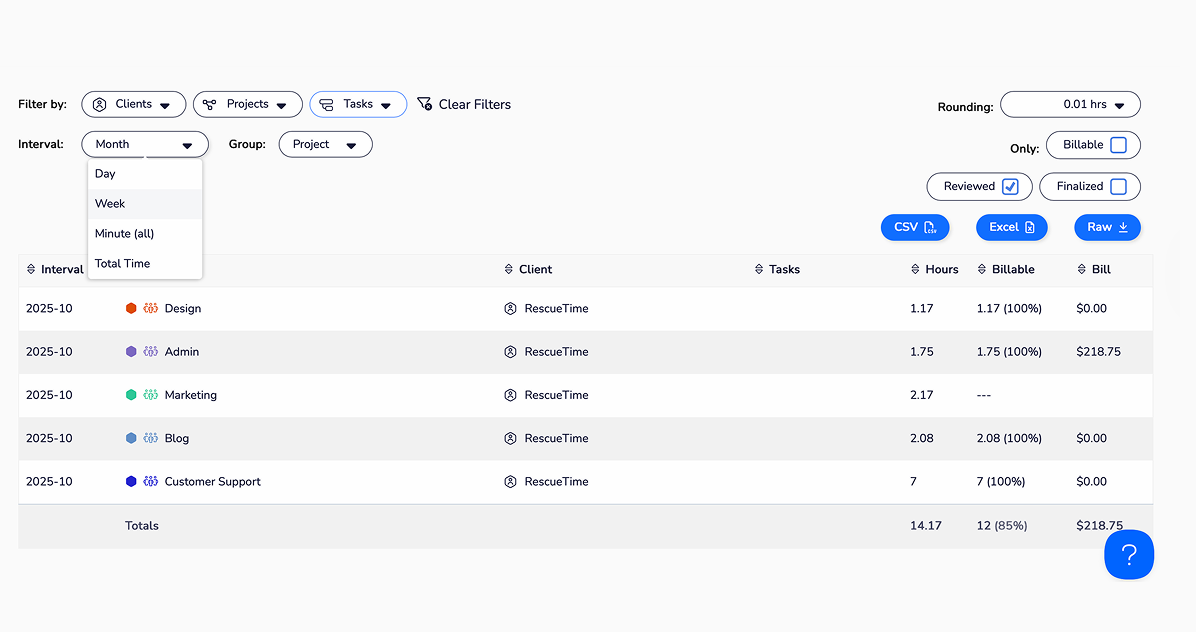
Generate detailed reports using flexible filters to export exactly the data you need for invoices, clients, or personal records. Filter by billable hours, reviewed time only, client, task, project, and date range.
Open the project calendar to to view commitments and work patterns over each week in an easy-to-scan format. Hover over each project block to get more details about how much time was spent actively working.
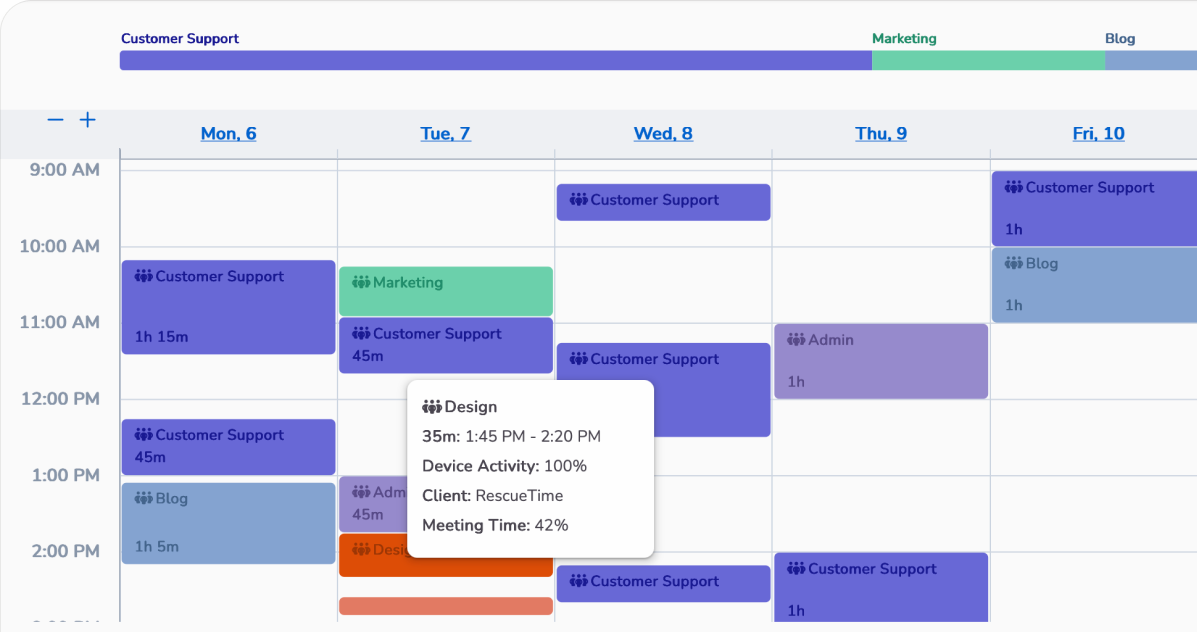
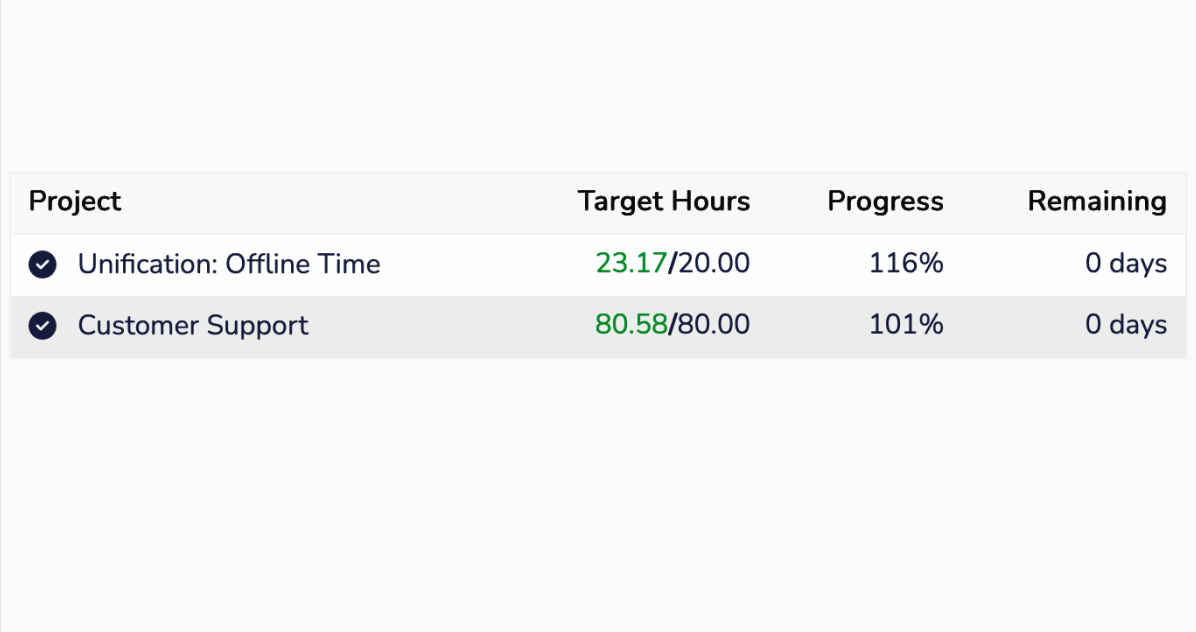
Set project time limits and monitor progress daily or weekly to ensure work stays on track. Track the total hours logged toward project or client targets.
Set daily time goals for any project or client and receive alerts when you reach them. Keep work on track, stay focused, and make every hour count.