Features
Team
- Team Productivity Report
- Daily Pattern Report
- Key Tools & Categories
- Individual & Team Reports
Team
- Shared Clients, Projects, and Tasks
- Role-based Access Control
- Team Weekly Calendar View
- Billable Rates

Your team’s time shouldn’t be spent tracking it. RescueTime captures work across projects automatically, generating precise timesheets and reports that make billing and planning easy.

Automatic project tracking means your team can focus on work, not admin. Log time spent on projects, clients, and tasks in real time and create a visual timeline of your team’s progress.
Make timesheets effortless with automatic time tracking and intelligent autocompletion. Free your team from tedious manual entry and reclaim hours every week.
Keep work organized and transparent with shared projects, tasks, and calendars. Role-based permissions ensure the right people see the right information, whether planning strategy or making independent contributions.
Set project targets for work hours track progress with precision. Give your team the visibility to manage workloads, prevent overruns, and keep every project profitable.
With automated timesheets, your team spends less time on busy work and more time doing the real work that pushes your company ahead.
Your team gets an accurate record of their workday without manual timers or memory guesswork required. Your team reviews their pre-filled timeline, drags projects into place, and you get precise reports for payroll, billing, and productivity.
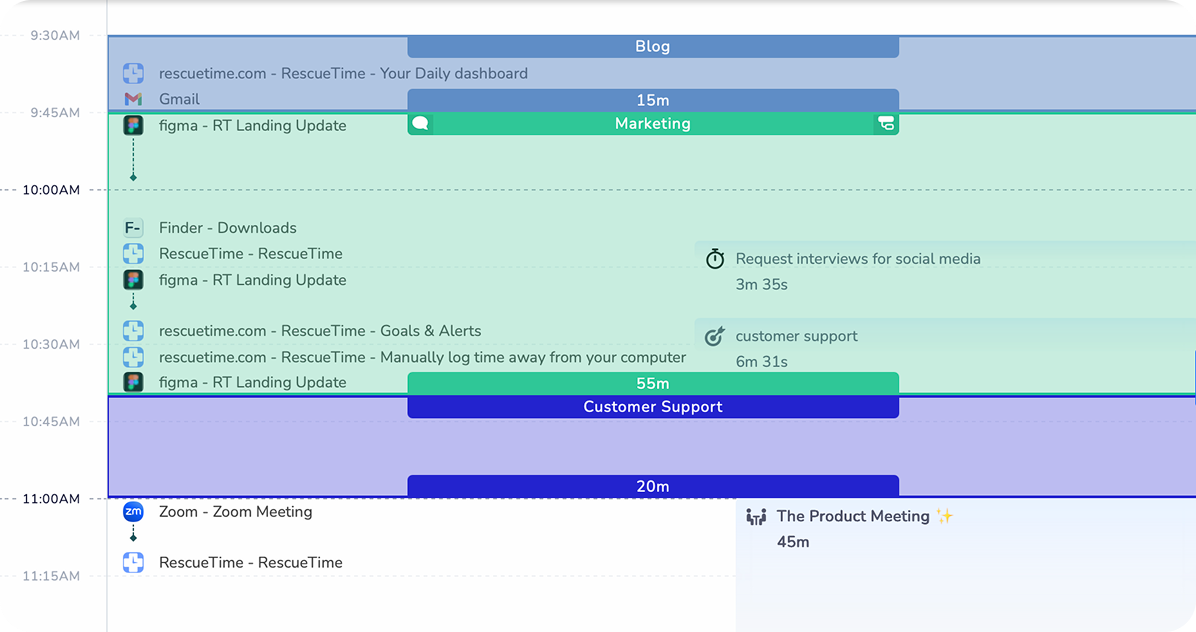
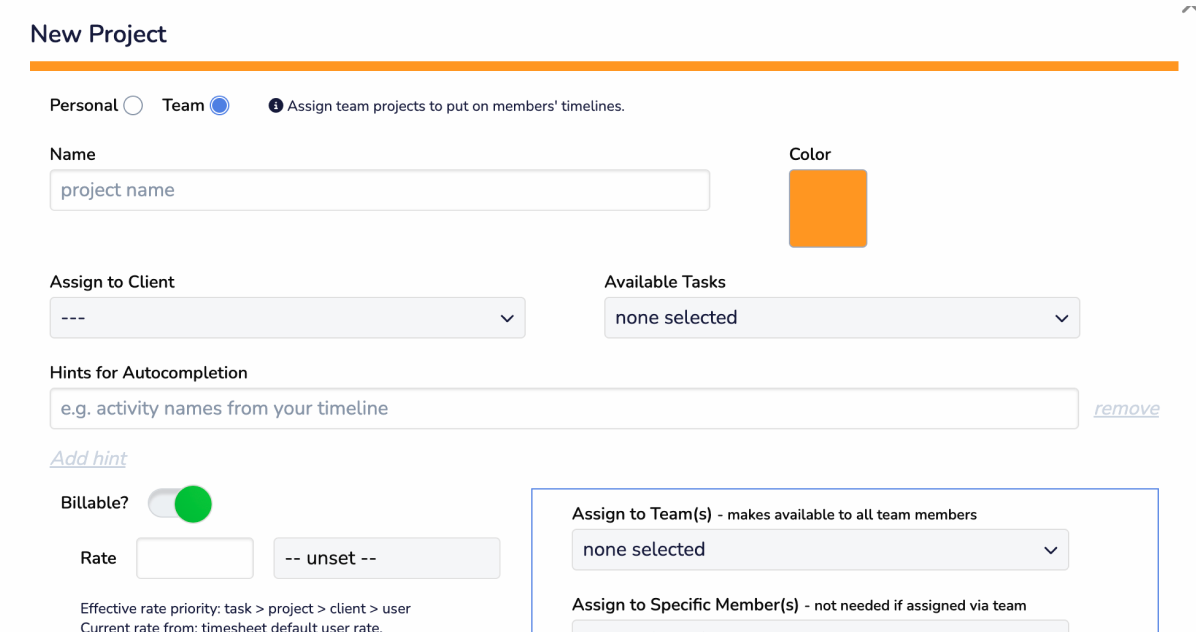
Organize your team’s work with shared client, project, or task. Manage billable rates, shared hints, and add global currency with the ability to assign to individuals and or full teams.
Get a complete, accurate record of your team’s workday. Review finalized time, assign projects, and generate precise reports for payroll, billing, and performance insights.
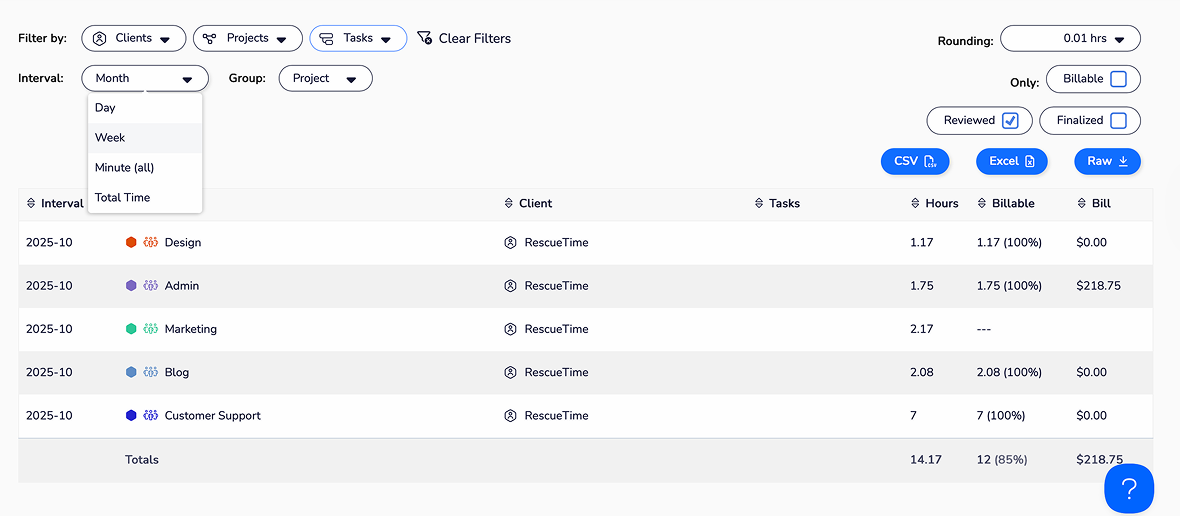
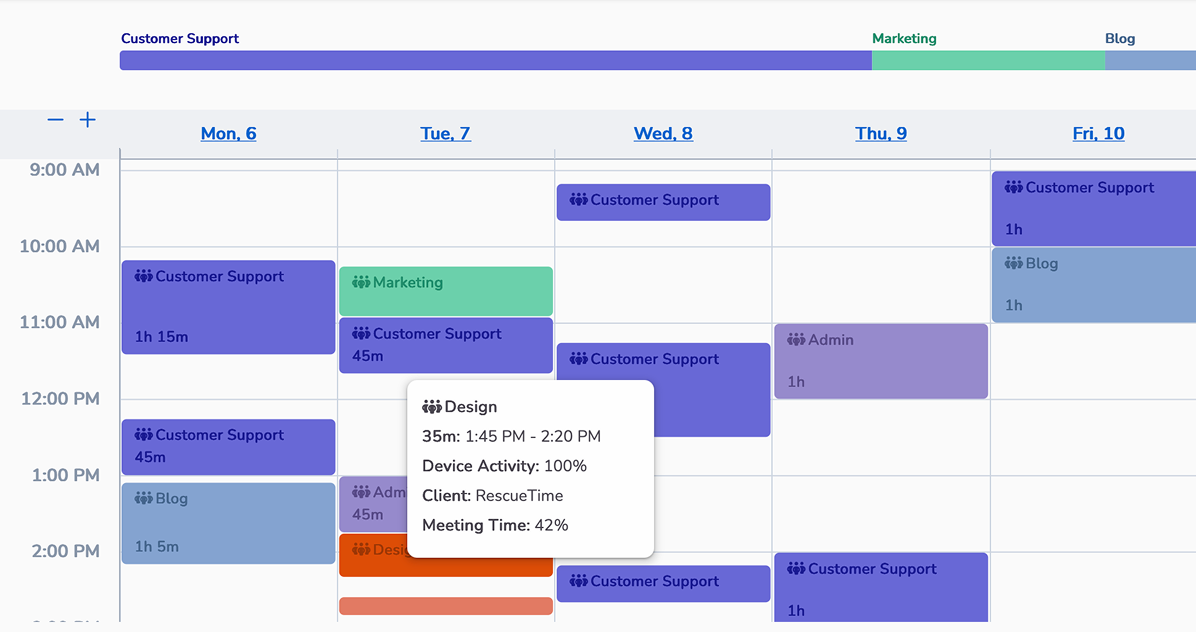
See every shared project in one calendar. Quickly spot overlaps, balance workloads, and keep your team’s schedule running smoothly. Daily and weekly views help your team stay accountable.
Don’t miss another deadline. Set clear project goals for your team and track the progress of several groups over days and weeks. See how the whole team is pacing, so everyone moves forward together.
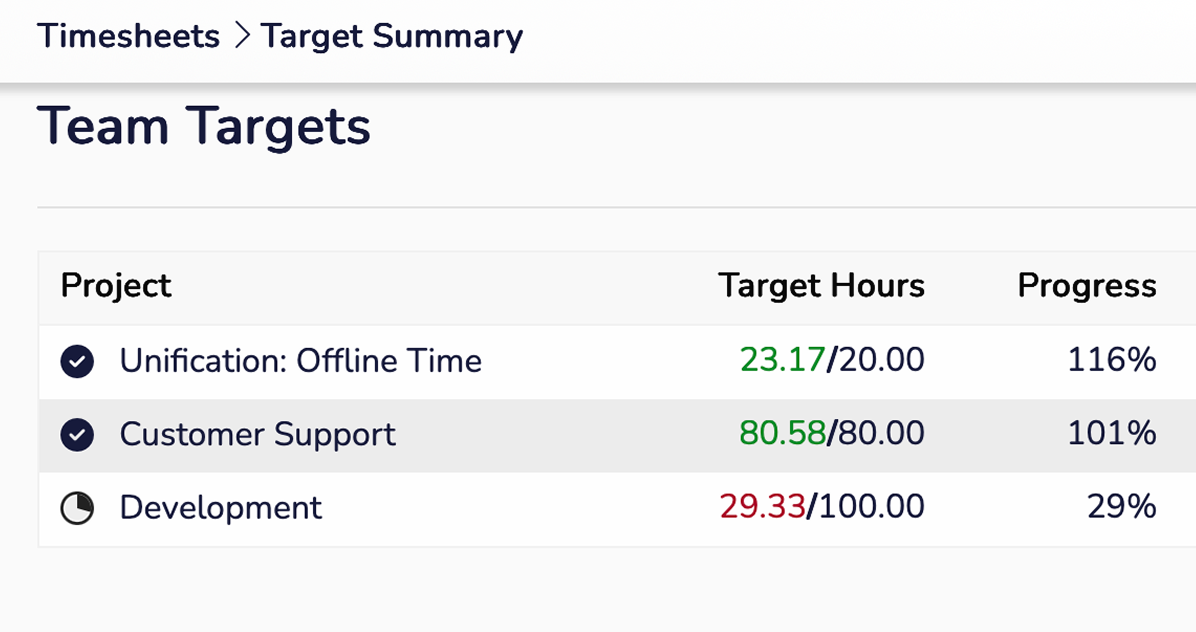
Each team member gets individual Timesheet features, access to create personal projects, set their own goals, and view private reports for both shared and solo work.
It’s an added bonus that helps everyone stay organized and accountable.