Features
Team
- Team Productivity Report
- Daily Pattern Report
- Key Tools & Categories
- Individual & Team Reports
Team
- Shared Clients, Projects, and Tasks
- Role-based Access Control
- Team Weekly Calendar View
- Billable Rates

Cut through the chaos of the modern workplace. RescueTime helps teams understand where their time goes, work more deliberately, and make decisions backed by real data.
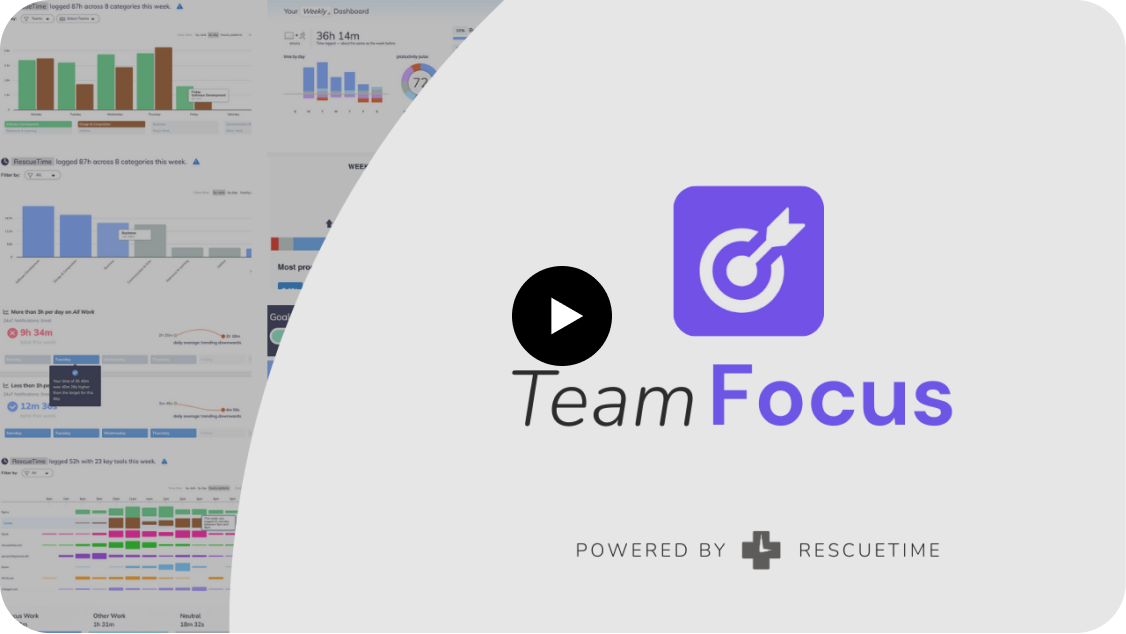
Help your team build better work habits. Visibility into both online and offline work lets everyone make more time for deep work while staying aligned and accountable.
Go beyond raw data. With team reports, top tools, and daily patterns, you’ll uncover when your team is most productive, where time gets lost, and how to optimize workloads for better balance.
Each team member gets the full set of individual Focus features: Focus Sessions, goals, smart alerts, and more, to help them manage distractions and build better habits.
Use detailed reports, category and tool breakdowns to identify trends across the team, optimize workflows, and help each team member understand when they do their best work.
Empower your team to focus, create, and achieve more with features that put productivity first.
Go beyond time totals to understand your team’s performance. Team reports reveal trends across timeframes, categories, and tools, helping you make informed decisions.
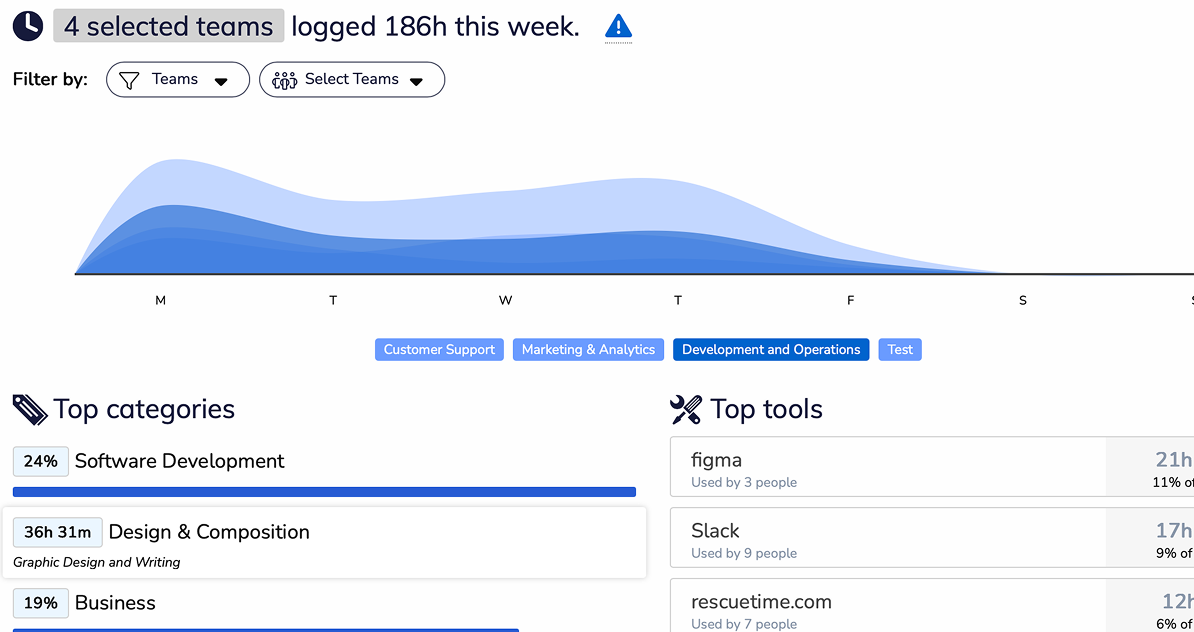
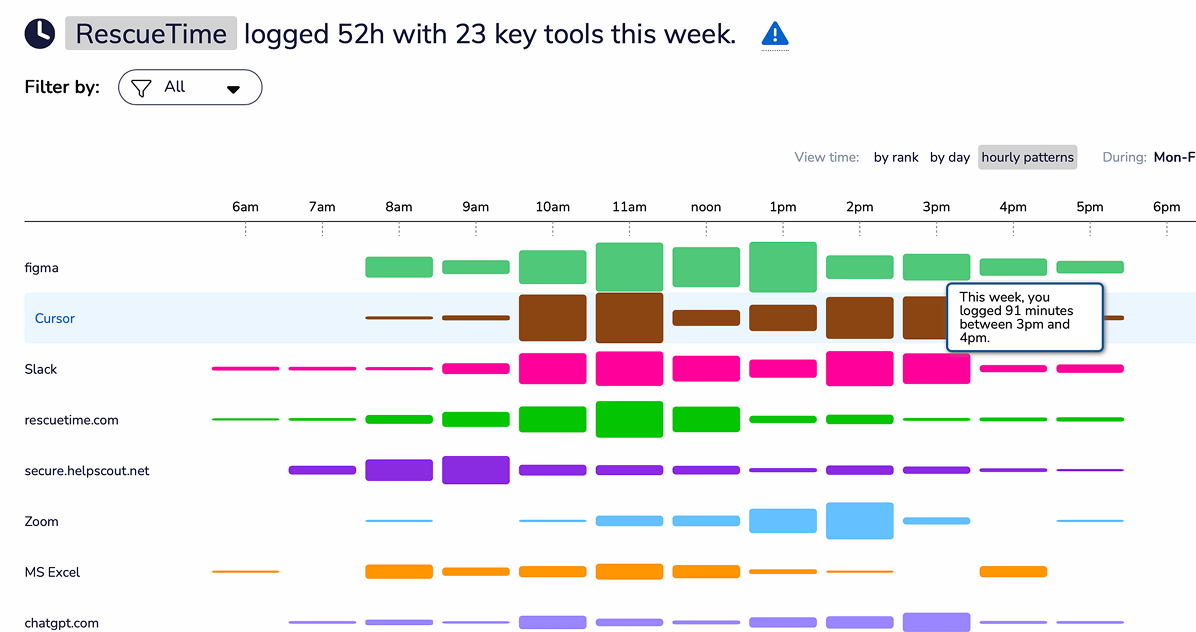
Identify which apps and websites your team uses most. Compare usage across the team or drill down to individuals to see which platforms deliver real value for your company.
Identify when focus peaks and energy dips. Use team-wide trends or individual patterns to optimize schedules and get the most out of every workday.
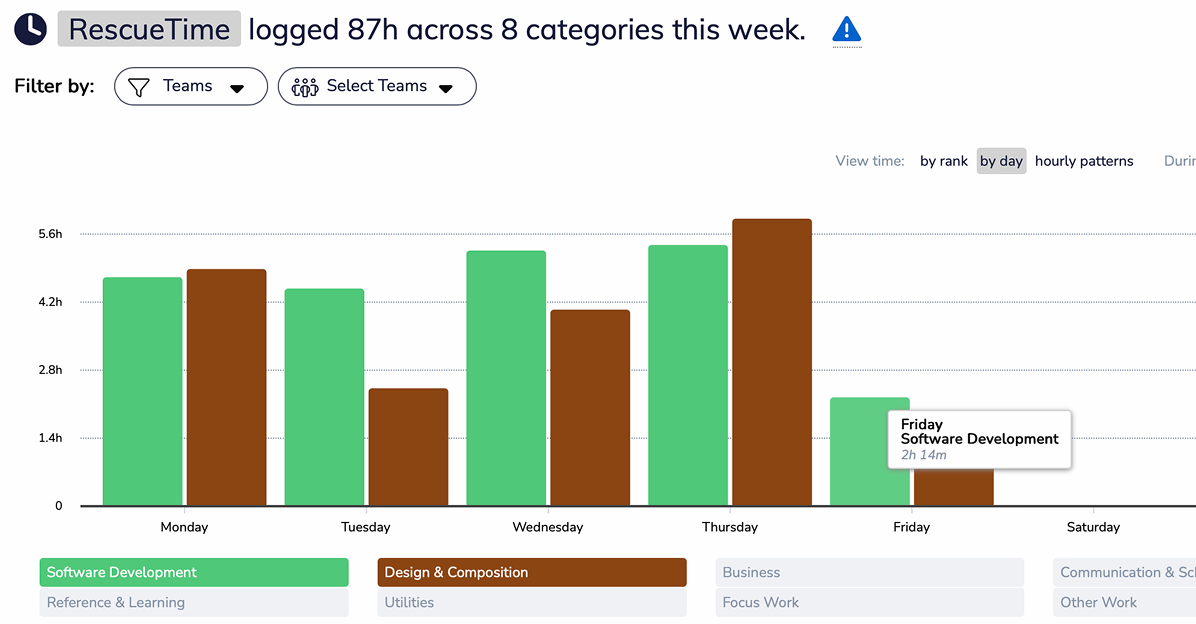
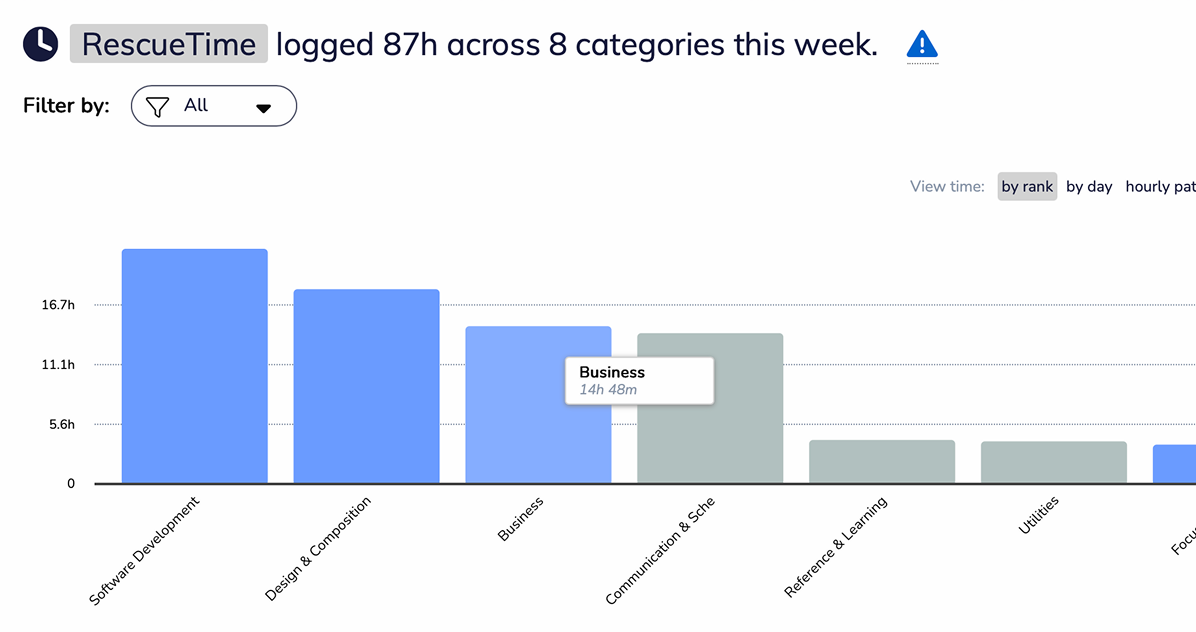
See how time is spent across different work types, communication, design, coding, research, and more, so you can understand where your team’s effort goes.
Every member of your team gets their own private Focus features, including personal goals, Focus Sessions, and individual reports to help them stay on track.
You’ll see team level trends and insights, while each person keeps control of their own data. It’s focus for them, clarity for you.